Ignore: Difference between revisions
>Calinou (Use a fixed commit hash for the "Just for fun" GitHub URL) |
>Calinou (Use a fixed commit hash for the "Just for fun" GitHub URL) |
(No difference)
| |
Latest revision as of 06:13, 8 December 2020
| Ignore | |
|---|---|
| A block in Minetest | |
| Block Type | Internally-used block |
| Drops | Nothing |
| Physics | No |
| Luminance | No |
| Flammable | No |
| Generated | No |
| Renewable | No |
| Stackable | Yes (99) |
| Itemstring | ignore |
Ignore (other names: ignore and CONTENT_IGNORE) is a block which is internally used by Minetest to represent an unloaded area. Normal players can just ignore this.
Behaviour
Ignore is invisible, not pointable and fully transparent like air but it behaves like a solid block, so players and objects collide with it can walk on it. No fall damage is received for falling on it. It can not be mined, placed, or obtained in normal gameplay, Creative Mode or even the /giveme command.
Finding Ignore
Normally, you won't be able to actually reach an Ignore block if Minetest loads the world reasonably fast. But if you can't walk or drop further, and the world seems to just “end” in a void, as if you hit an invisible wall, then you have probably found Ignore. This is likely when you play on a slow server or computer. Another possibility is that you reached one of the world boundaries.
Technical background
Ignore (itemstring: “ignore”) is a node that represents a node in a unloaded MapBlock. If you try to access a block (with minetest.get_node) whose MapBlock is unloaded, this is what you will get. You can use minetest.get_node_or_nil to get nil instead of "ignore".
In the Minetest source code, this node is also called “CONTENT_IGNORE”.
Just for fun
Remove those lines and test what happens after placing ignore: https://github.com/minetest/minetest/blob/6d7067fd37a8084aca139ecab552982e0ee99582/src/map.cpp#L181-L189